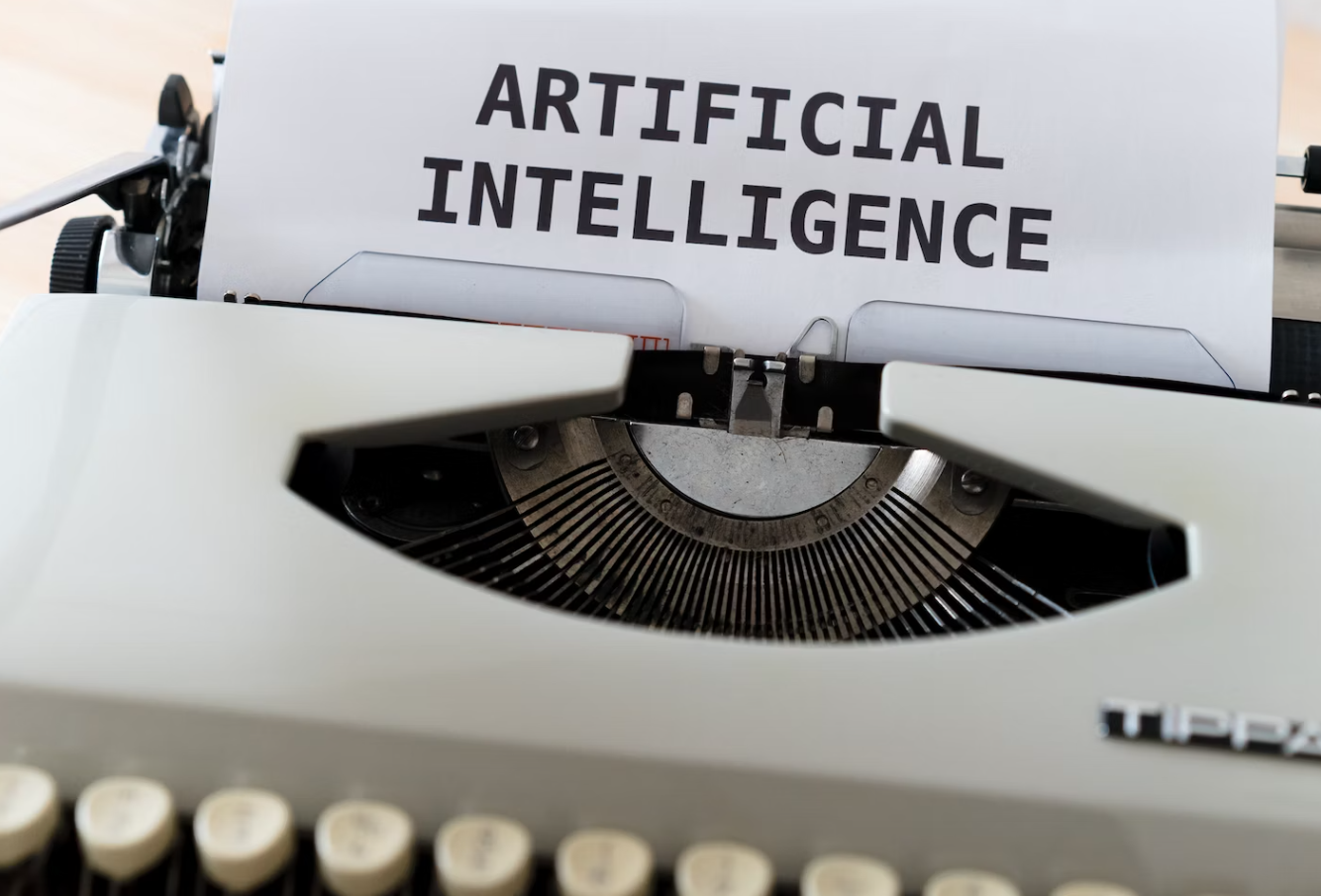Although I’m considered a “geriatric millennial” (a term I find highly offensive given my young and spry nature) and admittedly avoid social media and all its chaos, it’s impossible to ignore the buzz around generative artificial intelligence.
As a professional in the writing and editing field, it can be scary to watch programs like ChatGPT create content you were once tasked with doing. However, whether it’s confidence or ignorance, I am not one of those doomsdayers who fears being replaced by a robot.
For one, while fast and relatively articulate, we know AI can’t do everything. For another, someone still needs to tell the robot what to do.
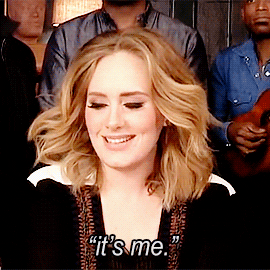
The latter is what today’s blog is all about. Because while it might sound easy, if you’re looking to get the best out of programs like ChatGPT, then writing a better prompt makes all the difference.
How to write better prompts for AI
At the advice of Dave Birss, a writer and speaker who focuses on the intersection of creativity and technology and has a course on writing with AI available on LinkedIn Learning, it’s important to think of AI less as a tool and more like a collaborator. Instead of barking orders at the robot, be the human in the relationship and show it some compassion and grace; give it the opportunity to do a good job.
You would never assign a new person on your team a task without providing adequate information and direction. And, afterward, you wouldn’t just accept the output at face value; you’d give feedback, good or bad, and adjust accordingly for the next draft/round/task.
The same must be true for AI.
Writing prompts is an art, and one we on the CCS writing team are learning just as fast as AI. It’s an ever-evolving form, but there are some tricks to getting better results. And my favorite from Dave’s course is a mnemonic device: CREATE.
C – Character – This means you need to give AI a role.
R – Request – This is what you want it to do, specifically.
E – Examples – This is optional, but great for defining tone and the like.
A – Adjustments – This means, afterward, refining with better direction.
T – Type of output – This is the specific format you expect.
E – Extras – This can be anything, but all help get the best output.
Using the CREATE model, most people typically focus only on the R, request, but the problem comes with the keyword above: “specifically.” Consider the following prompt (which Dave used as an example):
“Write me a sales email for a sports car.”
Stop and think about all the different ways you could fulfil that prompt, how many roads you could take (pun 100% intended). It’s too broad of a request. Instead, Dave suggests your request look far more like this (using a fake brand, by the way):
“Write me a persuasive and enthusiastic sales email for the Cougar Hyper Sport. This is a high-performing electric sports car with the best acceleration in its category. The sales email should tell people they need to experience it for themselves, find out what it feels like to be pinned to the seat, to feel the heart-thumping exhilaration of cornering, and to enjoy the experience of everyone looking to see who’s in the driving seat.”
Would that request take a lot more work? Yes. Is the point of using AI to avoid doing work?

The two other pieces of the CREATE model I want to focus on are character and extras.
If you think about the AI as a member of your team, then who is it? Is it a marketing expert with 20 years of experience who is known for writing catchy headlines and generating viral promotions? Is it a copywriter fluent in writing in multiple styles or to a specific audience? Is it the next Maya Angelou?
Setting parameters like this and adding other specifics narrows down the AI’s response into something that’s hopefully much closer to the final result you’re seeking. Further, for the “Extras” piece, Dave mentioned three options he’s had great success with:
- “Ignore everything before this prompt” – If you’ve had a lot of back and forth with the AI (a good thing!), sometimes it’s best to start fresh with a clean slate.
- “Explain your thinking” – We all know AI tends to make things up or sometimes outright lie. This one can help you troubleshoot after getting an answer that perhaps doesn’t meet expectations, or maybe spark ideas on something with which you’re less familiar.
- “Ask me questions before you answer” – Even with the best prompt, like anyone, the AI might need some gaps filled before providing a quality response. This is a great way to learn how to interact with AI (and also see what details you might be leaving out for future requests).
AI: Friend or foe?
Whether or not the world will be taken over by robots is a question for a different day. For now, I’ll end with a great quote from Dave’s course: “Working with AI is not about helping you do less work or helping you produce more work. It should be about helping you achieve better results for your work.”
I look forward to using AI to not only help me do my job better, but to help me support others – like you! How are you using AI? How can we help you use it better – or, perhaps, where can we add those human elements for you?
Don’t be sad. We’ll be back on the first Monday next month with a new blog post. If you can’t wait that long – whether because you have a topic you’d love us to cover, a question or you simply want to throw your two cents into the pot – we love talkin’ shop, so drop us a line.